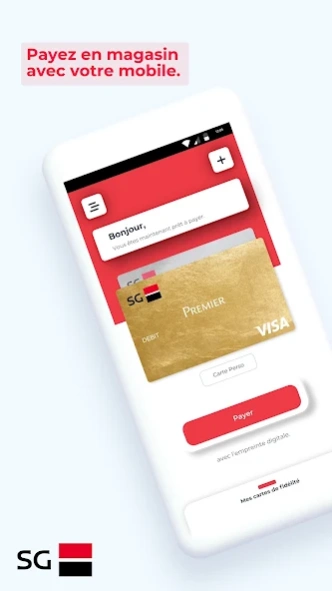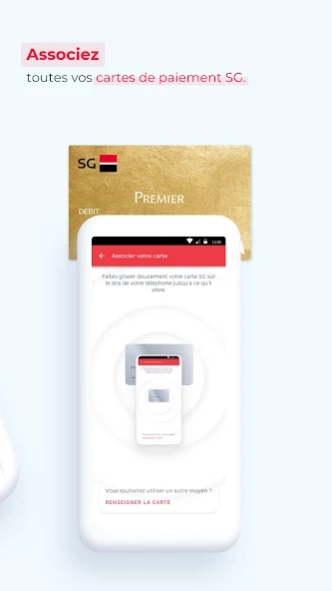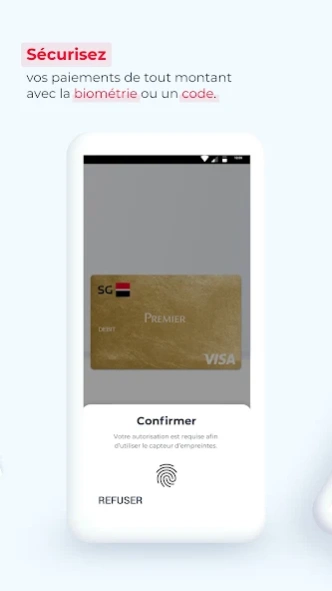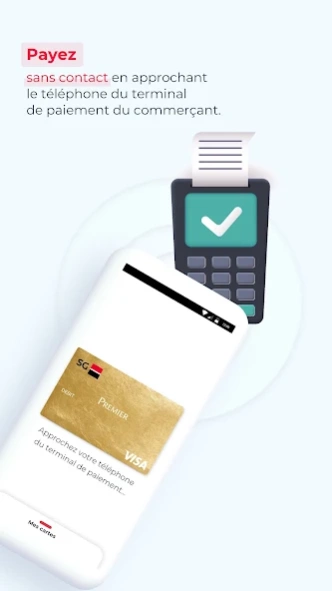Paiement sans contact SG 2.0.28.1
Free Version
Publisher Description
Paiement sans contact SG - Allows you to pay for your in-store purchases with your smartphone
Pay contactless in-store with your smartphone.
PAY CONTACTLESS
Link your Societe Generale Visa bank card to the SG contactless payment application in just a few clicks.
Once at the checkout, open your application, click on the “Pay” button, secure the payment with your fingerprint or a code, then bring your smartphone closer to the contactless payment terminal.
The payment is validated on the phone and on the merchant's terminal.
USEFUL
Pay for all your purchases even above €50 with mobile payment
Find the list of your payments in the history with their location
Save loyalty cards from your favorite merchants
Add your other Societe Generale cards and switch from one to the other easily
Keep all the advantages of your bank card: type of debit, insurance, payment capacity, etc.
PRICING
SG contactless payment is offered free of charge.
The SG contactless payment application is compatible with the accessibility options of your mobile.
For any questions regarding installation and use, the SG Contactless Payment service is at your disposal on 09 69 32 20 46 (non-surcharged call) Monday to Friday from 9 a.m. to 5 p.m., excluding public holidays or by email at paylib.sanscontact@socgen.com
Do not hesitate to send us your suggestions and ideas for improvement: discuss with our community managers on social networks or the collaborative platform SG et Vous
About Paiement sans contact SG
Paiement sans contact SG is a free app for Android published in the Accounting & Finance list of apps, part of Business.
The company that develops Paiement sans contact SG is Société Générale. The latest version released by its developer is 2.0.28.1.
To install Paiement sans contact SG on your Android device, just click the green Continue To App button above to start the installation process. The app is listed on our website since 2024-04-03 and was downloaded 3 times. We have already checked if the download link is safe, however for your own protection we recommend that you scan the downloaded app with your antivirus. Your antivirus may detect the Paiement sans contact SG as malware as malware if the download link to com.societegenerale.paylibsanscontact is broken.
How to install Paiement sans contact SG on your Android device:
- Click on the Continue To App button on our website. This will redirect you to Google Play.
- Once the Paiement sans contact SG is shown in the Google Play listing of your Android device, you can start its download and installation. Tap on the Install button located below the search bar and to the right of the app icon.
- A pop-up window with the permissions required by Paiement sans contact SG will be shown. Click on Accept to continue the process.
- Paiement sans contact SG will be downloaded onto your device, displaying a progress. Once the download completes, the installation will start and you'll get a notification after the installation is finished.